Install
CouponBrew is automatically installed as a BigCommerce app and does not need any manual intervention.
1. Click here to start the installation process. You will need to login as the store owner as shown in the screenshot below:
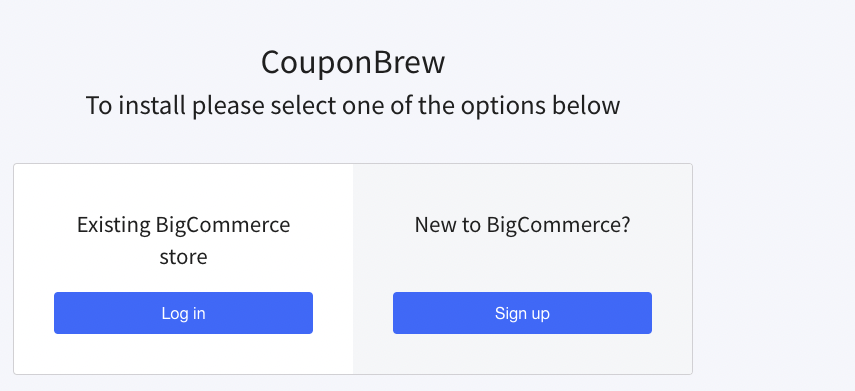
2. After logging in, you should see the app page with a a description and screen shots. Click on Install as shown below:
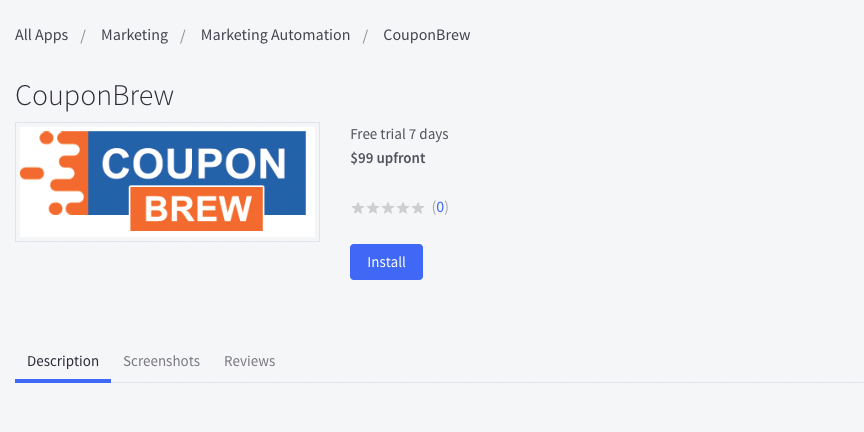
3. Next, you will need to confirm the installation by clicking on the Confirm button:
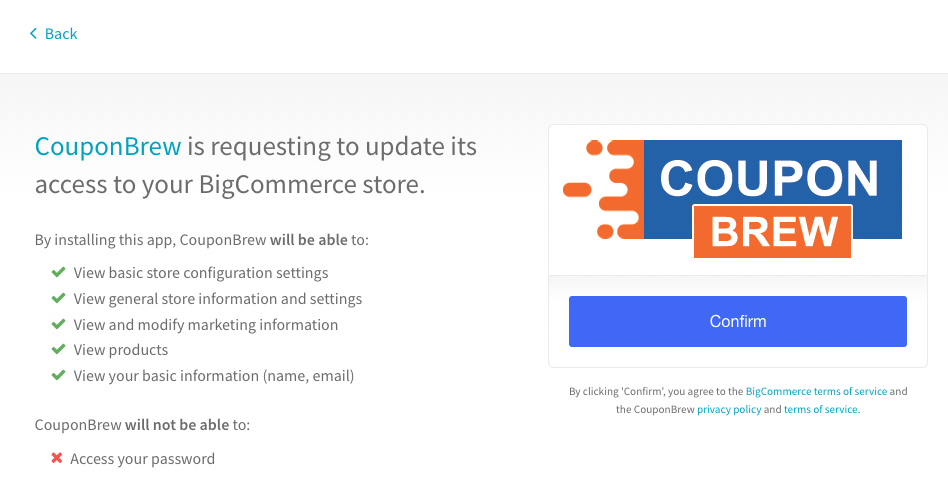
3. After a few seconds, you should see the screen below:
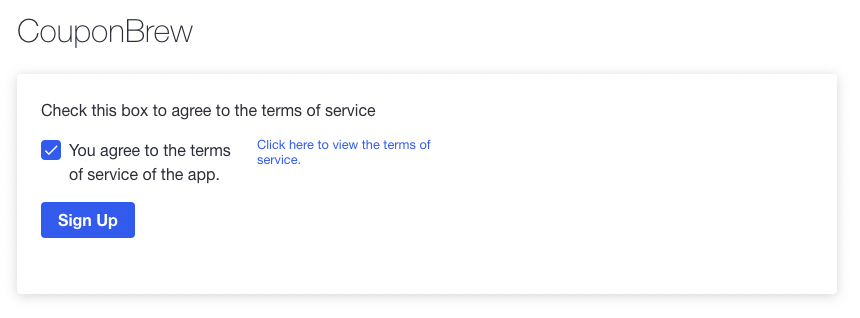
Make sure you select the checkbox, and then click on the Sign Up button.
4. Wait 10-15 seconds for the app to be created. Once it is done you should see the dashboard page:
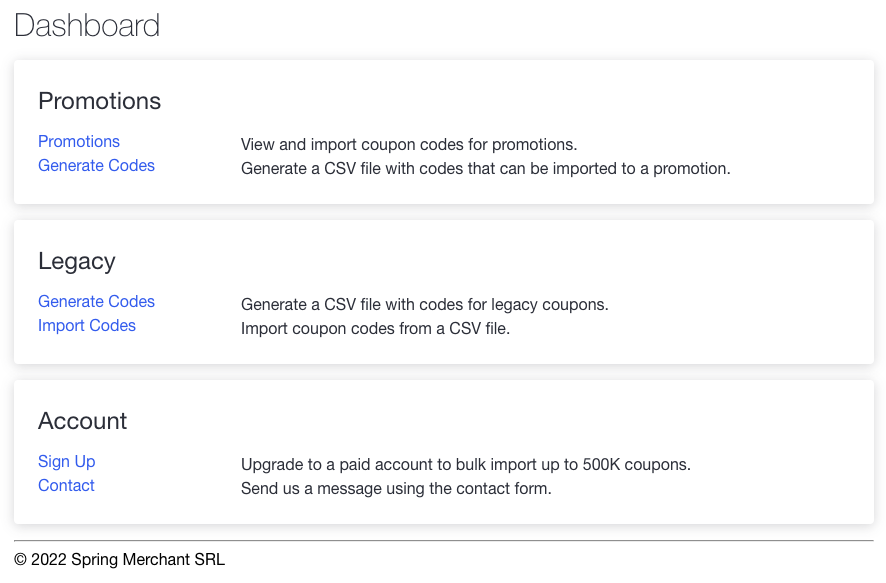
5. That's it! The app is now operational and you can use it right away.